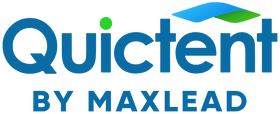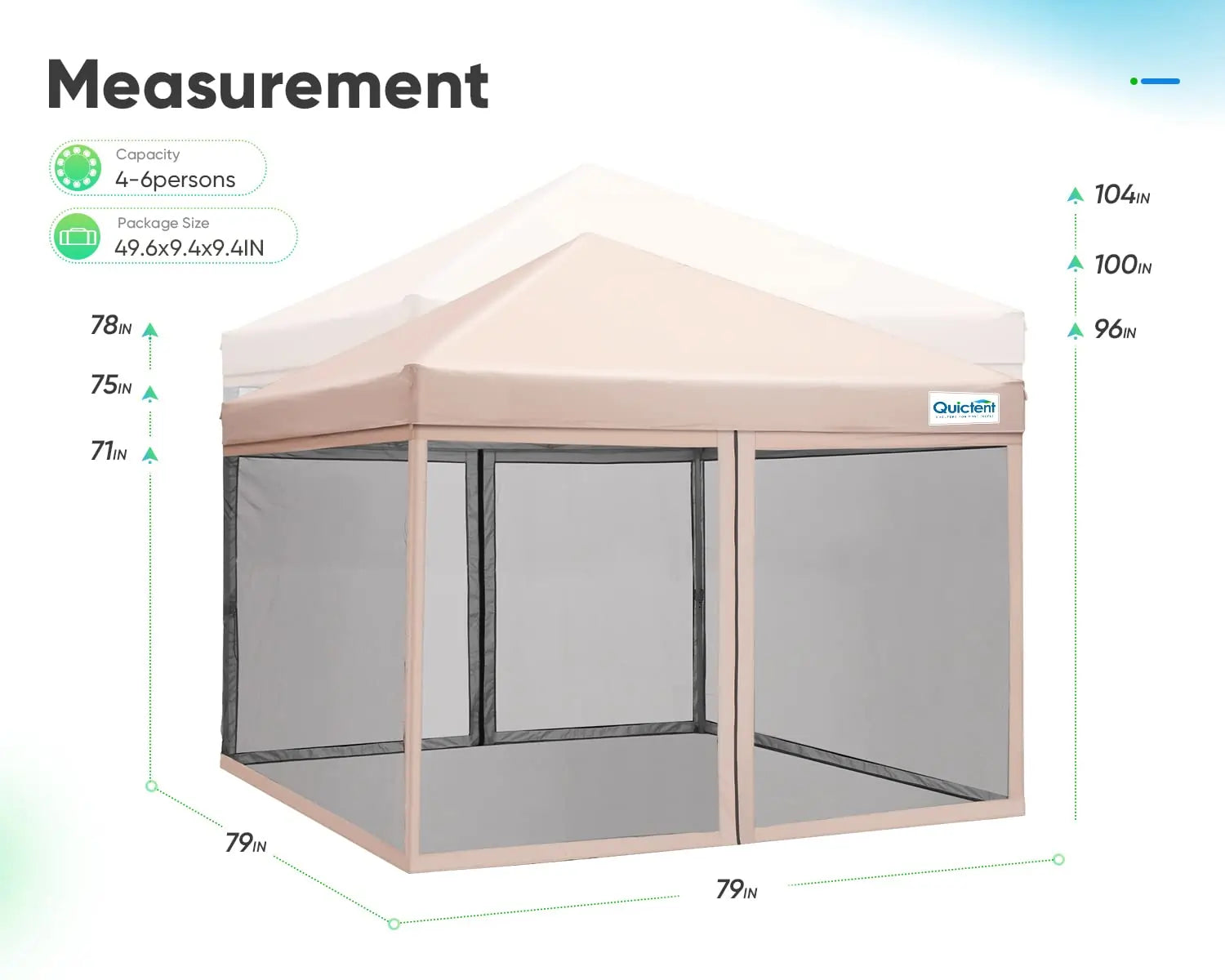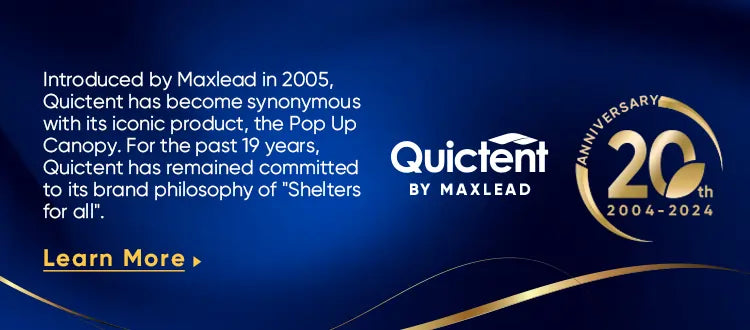Types of Quictent pop-up canopy
Quictent has 4 series of pop-up canopies. They are 4-Season™, Privacy™, Screen™, and NO-Side. they meet the different needs of people.
NO-SIDE: This series is a pop-up canopy without side walls. It has good airflow and is waterproof and sun-proof for summer use.
Screen: The Screen series is a pop-up canopy with netting. It is a must-have for summer and early fall. Ensures ventilation while preventing insect bites. Suitable for families and camping.
Privacy and 4 Seasons: Both series are pop-up canopy with sides. The difference is the style of the windows. Both are effective against the elements and provide you with a place of privacy when you need it. Suitable for all seasons.
Why choose the Quictent pop-up canopy?
Frequently Asked Questions & Answers
Q: What is a pop-up canopy?
A: The pop-up canopy is also called the canopy tent. it has an easy-to-install frame that creates a shaded space in the quickest way possible. It can be installed in minutes to keep you comfortable and cool. Protects you and your family from rain and UV rays, and can also be used to host a variety of outdoor events.
Q: When to use pop-up canopy?
A: When you want to buy a canopy tent, maybe you just want to build a resting space in your backyard. But in fact, it has a variety of uses, the following scenarios can be used.
Camping: canopy tent has always been one of the important pieces of equipment for outdoor camping. It is an outdoor dining space and also blocks the effects of weather on camping. When night comes, it also has a double protection effect on the camping tent. And pop-up canopy with netting is the most popular summer camping partner. Keep ventilation while also preventing mosquito problems.
For commercial use: Whether it's a farmers' market or a trade show, there is always a need for a pop-up canopy. And one of the most common sizes is a 10x10 canopy to protect your merchandise and booth. It also makes it easier to attract guests.
Backyard Party: Want to gather with your family in the backyard or have a backyard BBQ? But don't want the summer heat or sudden rain to interrupt it all. A pop-up canopy tent provides protection and makes you the most caring party host.
Q: How to assemble a canopy tent?
A: Before putting up the canopy, please check that all accessories are complete according to the instructions.
Step 1: Remove the pre-assembled frame. Two people grab the two outer legs and lift the frame slightly off the ground, then pull the frame apart while taking a step backward. If it is installed by one person, you can pull the frame on one side first and then go to the other side.
Step 2: Place the canopy tent's roof fabric on top of the frame. After that, push the crossbar upward and lock the leg button until you hear a click at the top.
Step 3: Continue pulling the frame until it is fully extended. The canopy tent has three adjustable heights, adjust to the height you need by pressing the leg buttons. Then hook the built-in leg sleeves at the bottom of the top into the corresponding adjustment holes to secure the top.
Step 4: If you purchased a pop-up canopy with sidewalls, secure the side walls to the frame with the included Velcro straps.
Step 5: Secure the entire frame with the provided anchors. You can also add some extra weight, such as sandbags or buckets, to enhance stability.
Q: How to take down a pop-up canopy?
A: Step 1: press the height fixing button on the legs and lower the four sides of the frame legs. Step 2: loosen the corner connections and the Velcro at the top. Step 3: push the folded frame toward the middle, and the process of taking down a canopy tent is complete.
Q: How long does it take to set up a pop-up tent?
Q: How much wind can a pop up canopy take?
Q: How to reinforce a pop up canopy?
Q: What is the best material for a pop-up tent?
Q: What is the warranty for my canopy?
Q: How to repair a canopy cover?
Q: How long can you leave a pop up canopy up?
Q: Can I use a pop up canopy on the beach?
Q: What color of pop up canopy can achieve better heat resistance?
Recently viewed
- Opens in a new window.